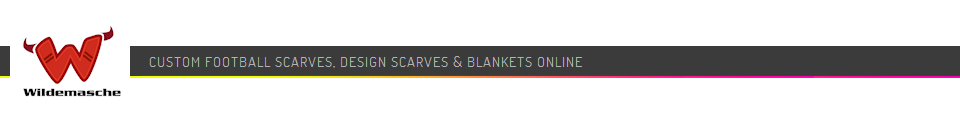When uploading photos or images in the Online Designer, you can have the background removed with a single click.
Start the Online Designer with desired product resp material / size option.
Then upload your image in the Online Designer (“Image” button top left).

Click button “Background”

Image with white background
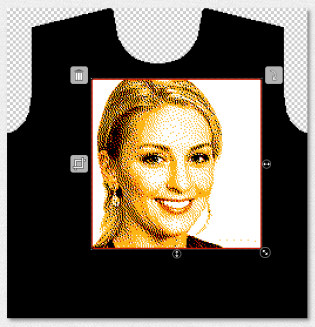
Image with background removed:
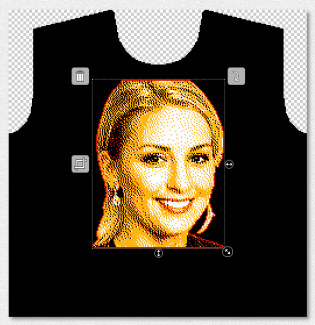
Pick border color and border thickness. This way the image will stand out better on a background with pattern or changing colors.

Use “Remove background” on all products in the Online Designer. So not just with the custom sweater, but also when creating designs for scarves, blankets, beanies and fabric panels.